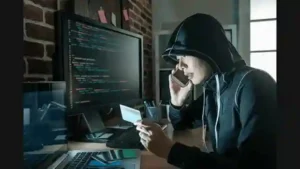How to Create a Free Blog Using WordPress (Step-by-Step)

In case you are thinking about sharing your thoughts with everybody or taking a new hobby up, setting up a blog would be a great starting point. free This is the best part: You can do it for free using WordPress. This step-by-step guide will help you create a free blog using WordPress very well, even if you don’t have much technical knowledge.
Step 1: Visit WordPress.com
Go to WordPress.com. This is where we will make our free blog. Not to be confused with WordPress.org, this is for self hosted blogs and not free.
Step 2: Hit “Start Your Website”
Press that “Start your website” or “Get Started” button and you have to sign up using one of these- either your email address, your Google account or even using your Apple account.
Step 3: Choose a Blog Name and Domain
Type in your blog name and choose a domain. WordPress will offer you some free and paid domain options. For a free blog, choose the option that ends with .wordpress.com (e.g., mytravelblog.wordpress.com).
Step 4: Select a Free Plan
Skip the paid plans and scroll down to choose the Free option. It includes basic themes and features to help you get started.
Step 5: Pick a Theme
Choose a free theme that suits your blog. You can always change this later. A clean and simple design is great for beginners.
Step 6: Customize Your Blog
Once your blog is set up, you can:
-
Change the site title and tagline
-
Add a logo or site icon
-
Choose menu options
-
Customize the homepage layout
All these settings are found in the Customizer or Site Editor on the WordPress dashboard.
Step 7: Start Writing Your First Blog Post
Click on “Write” or go to Posts > Add New from the dashboard. Add your content, format it, and include images if needed. Then click Publish to make it live.
Step 8: Share and Grow
Once your first blog post is live, share it on social media or with friends. Keep posting regularly and interact with readers through comments.
Benefits of Starting a Free Blog Using WordPress
-
No cost to start
-
Easy to use for beginners
-
Built-in SEO tools
-
Responsive and mobile-friendly themes
-
Active community and support
FAQs
❓Can I earn from a free WordPress blog?
You can earn through it but there are restrictions. For full monetization, such as placing ads or using custom plugins, you need to upgrade to a premium WordPress plan.
❓Is a coding experience needed to blog on WordPress?
Of course not. WordPress has an editor which allows to drag and drop objects with excellent alacrity.
❓Can I use my own domain name?
Yes, but only on a paid plan. Free blogs have the .wordpress.com domain.
❓Wordpress is safe and secure?
Indeed. WordPress.com will take care of all the annoying stuff like security, updates, and backups.
❓Can I change my blog’s theme later?
Yes, you can change your WordPress theme anytime by going to Appearance > Themes in the dashboard.
❓How do I add images or videos to my blog posts?
While editing a post, click the “+” (block) icon and choose the Image or Video block to upload or embed media.
❓Can I make my WordPress blog private?
Yes. Go to Settings > Privacy and choose “Private” so only you (or selected users) can view the blog.
❓What type of content can I blog about?
You can write about anything—travel, food, tech, personal stories, tutorials, reviews, or hobbies—just make sure it follows WordPress.com’s content policy.
❓Is there a limit to how many blog posts I can publish?
No, there’s no post limit on a free WordPress blog. You can post as often as you like.
❓Can I schedule blog posts in advance?
Yes. When creating a post, click the “Publish” button, then select a future date and time to schedule it.
❓How do I promote my WordPress blog for free?
You can promote it on social media, join blogging communities, comment on other blogs, and use free SEO tools like Google Search Console.