How to Stay Safe Online? 10 Cybersecurity Tips for Everyone
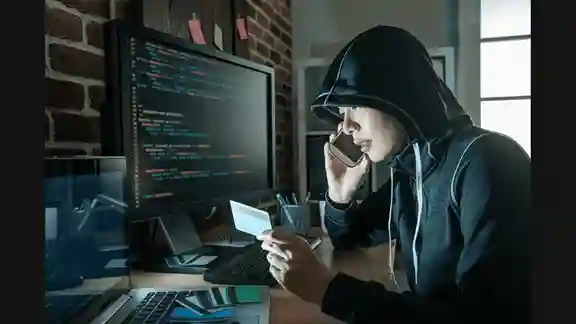
Today, the online world is an active world. Whether you are into shopping, working, or just simply surfing, online safety is out of the question. Hackers, scams, and data leaks are even more common today, so knowledge of how to stay safe online is a must. In this article, we shall briefly go through ten very simple yet impactful cybersecurity tips for everyone out there.
1. Employ Strong, Unique Passwords
Avoid using anything personal, like names or dates, or common combinations as passwords, like “123456”. Combine capital and lowercase letters, numbers, and special symbols. Each account should not have a similar ID or password.
🚀 Pro Tip: To create secure and maintainable passwords, you should use a password manager like Bitwarden or LastPass.
2. Enable Two-Factor Authentication (2FA)
2FA adds an extra layer of protection. Even if your password gets stolen, your account stays protected.
📲 Use apps like Google Authenticator or Authy for reliable 2FA.
3. Take Care with Wi-Fi Public
It is tempting to enjoy the free wi-fi commercial coffee shops, or the ones available in airports. But these have a slight risk factor to them and people hackers can get to those data.
🔒 Use a VPN (Virtual Private Network) like ProtonVPN or NordVPN when on public networks.
4. Don’t Click on Suspicious Links
Tip-off by potentially dazzling emails, messages, or downright gushing ads. Shady websites install viruses or steal your personal information.
✉️ Always verify sender’s email addresses and hover link before clicking.
5. Keep Your Software Updated
Outdated apps and systems often have security holes. Updates often include important security fixes.
🔄 Turn on automatic updates for your operating system, browser, and apps.
6. Use Antivirus and Anti-Malware Tools
An adequate antivirus software helps to block malignant files and sites.
🛡️ A few of the popular ones are Malwarebytes, Kaspersky, and Windows Defender (present in Windows).
7. Maintain Consciousness about What Goes Online
Don’t upload personal data, such as your home address, full name, and travel plans, onto social media.
📵 Consider before posting; once it’s there, getting it pulled down becomes a bit of a challenge.
8. Check Website URLs Carefully
Look for HTTPS (a padlock icon) in the browser before entering personal info on a site.
⚠️ Avoid websites with strange-looking domain names or no HTTPS.
9. Backup Your Data Regularly
Keep a spare copy of any important file in case of hacking or crashing of your device.
💾 External hard drives or cloud apps like Google Drive and Dropbox can be used.
10. Educate Yourself and Stay Updated
Cyber threats are always changing. Stay informed by following trusted cybersecurity blogs and news.
🌐 Websites like KrebsOnSecurity or CyberNews are great resources.
Conclusion
In conclusion, online safety is not just for techies. Anyone can do a few simple things to safeguard against digital threats. Follow these 10 cybersecurity tips to stay safe while browsing comfortably.
✅ Most Commonly Asked Questions
❓ Why Do We Need to Be Safe on the Internet ?
Personal data denial or access from unauthorized individuals, protecting oneself from any scamming events, and guarding each person’s identity are areas where the need of safety on the internet is being looked at.
❓ Are passwords in browsers “totally safe” ?
Yes, save it in some proper, best password manager, as otherwise saving passwords directly to the browser.
Changing passwords after each 3 or 6 months is utmost essential. If you have a doubt or a breach, change your password immediately.
❓ Will free antivirus programs work for me?
Yes, they will, but as always, paid will be better. It all is about you. You decide!
❓ How to Prevent Phishing?
There is an Heists in phishing where he tries to collect information from you through emailing or instant messenger. Do not link or download from any unknown links. Source information should always be checked.
